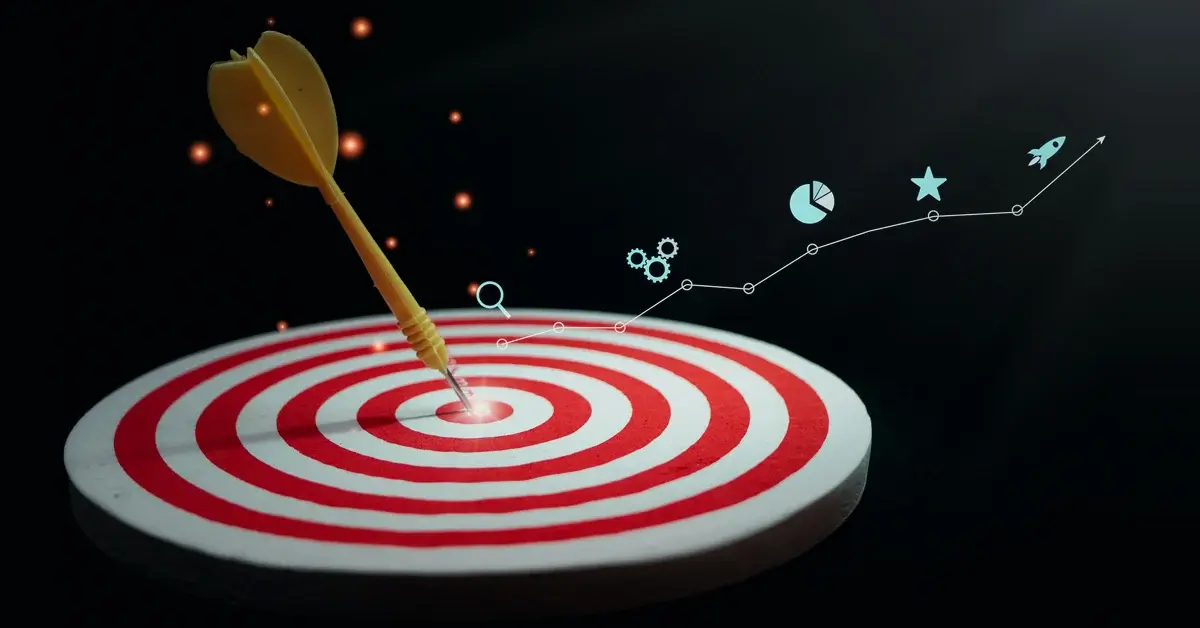-
MarTech Services
- HubSpot
- OneSignal
HubSpot
Technical Consulting
Partner with experts who understand your HubSpot systems and business needs inside out.
Revenue Operations
Drive revenue growth with tailored RevOps strategies designed for HubSpot users.
Hubspot Integration Services
Seamlessly integrate HubSpot with your existing tools to enhance operational efficiency.
Sales Enablement
Boost your sales team’s efficiency with focused HubSpot Sales Enablement solutions.
CRM Data Migration
Effortlessly migrate your CRM data to HubSpot with precision and support.
Hubspot Onboarding
Efficiently onboard clients to HubSpot, ensuring a smooth transition and rapid platform adoption.
HubSpot Administration
Maximize your HubSpot investment with expert management and optimisation tailored for HubSpot clients.
Marketing Assets Development
Develop, deploy, and manage digital assets, ensuring a fresh and engaging presence.
-
Solutions
-
Website Services
Website Development
We bring together expertise, creativity, and measurable results, making us the go-to choice for HubSpot website creation.
Website Migration
Our approach to website migration goes beyond a technical transfer; we prioritize a user-centric experience.
Website Maintenance
Optimize your online presence with effective, growth-driven websites focusing on nurturing website visitors, creating and deploying content, and tracking progress with precision.
Website Audit
Is your website performing at its peak? Our CMS Consultants are here to help you find out with our comprehensive Website Audit service.
-
Resources
-
Company
Clients
We have worked with clients from various industries across the globe, making our journey diverse and exciting.
Team
We put decades of experience where our mouth is. So what you get is market-tested and tried, not theory. We believe in plain speak, which we believe works better than jargon.
Solutions Partner
BlueOshan is not just a partner; we are among the most experienced and adept in the HubSpot ecosystem.
- Contact Us
5 Benefits of HubSpot-Salesforce Integration

Venu Gopal Nair
October 13, 2021

Whatever the reason, you've found yourself in a situation that thousands of growing companies face: you need both HubSpot and Salesforce to work together seamlessly. At the same time, you navigate the business realities that prevent a clean, immediate cutover.
Why HubSpot–Salesforce Integration Becomes Essential
When companies first adopt HubSpot and Salesforce separately, the tools work well within their respective domains. But as businesses scale and lead volumes increase, the disconnection between marketing and sales systems creates mounting pressure:
The breaking point typically arrives when:
- Lead handoffs become a daily source of friction between marketing and sales teams
- Revenue reporting requires manual data compilation from multiple sources
- Duplicate data entry is consuming significant employee hours
- Opportunities are being lost due to poor visibility and delayed follow-up
- Executive leadership demands better attribution and ROI metrics
The HubSpot-Salesforce integration creates a powerful two-way sync that automatically shares lead data, contact information, and engagement history between both platforms. This means when a sales rep updates a deal stage in Salesforce, marketing can see precisely where that lead stands in the pipeline.
For companies facing these operational challenges, integration is about preserving growth momentum and maintaining competitive advantage.
5 Benefits of HubSpot–Salesforce Integration

Benefit 1: Unified Customer View
One of the most immediate benefits of integration is creating a single source of truth for every customer interaction. Instead of cobbling together information from multiple systems, your teams gain a complete 360-degree view of each prospect and customer.
In practice, this looks like a sales rep opening a Salesforce contact record and immediately seeing that the prospect attended two webinars last month, downloaded three case studies, and spent significant time on the pricing page - all tracked automatically from HubSpot. This context transforms cold outreach into warm, relevant conversations.
Marketing teams benefit equally, gaining visibility into sales conversations, objections, and deal outcomes that inform future campaign strategies.
When everyone operates from the same data foundation, decision-making becomes faster and more accurate across the board.
Benefit 2: Improved Lead Management & Handoff
The integration revolutionises the process of moving leads from marketing to sales. Instead of bulk-transferring lists of varying quality, HubSpot can intelligently nurture prospects until they reach predefined qualification criteria, then automatically pass only sales-ready leads to Salesforce.
Here's how it works: Marketing sets up lead scoring based on engagement signals (email opens, content downloads, website behaviour) and demographic fit.
When a lead reaches the threshold score, they automatically sync to Salesforce with their complete engagement history, allowing sales reps to prioritise their time on the most promising opportunities.
This qualified handoff process means sales teams work smarter, not harder. Rather than cold-calling every lead that comes through the door, they can focus their energy on prospects who have already demonstrated genuine interest and buying intent.
Benefit 3: Closed-Loop Reporting
Perhaps the most transformative benefit is achieving true closed-loop reporting—the ability to track a customer's complete journey from their first website visit through to the closed deal and beyond.
This visibility finally answers the age-old question: "Which marketing activities actually drive revenue?"
Real-world example: Your team can now see that prospects who attend webinars have a 40% higher close rate and 25% larger deal sizes compared to those who don't.
Armed with this insight, marketing can double down on webinar content while sales can prioritise webinar attendees in their outreach sequence.
This level of attribution enables marketing teams to optimise campaigns based on actual ROI rather than vanity metrics, such as impressions or downloads.
Meanwhile, sales leaders gain insights into which marketing-generated leads convert best, informing future collaboration strategies.
Benefit 4: Better Team Alignment
Integration breaks down the traditional walls between marketing and sales by creating shared visibility and accountability. Both teams can access unified dashboards showing lead progression, conversion rates, and revenue attribution, fostering a collaborative approach to revenue generation.
Key alignment improvements include:
- Shared definitions of qualified leads and conversion stages
- Real-time visibility into pipeline health and forecasting accuracy
- Consistent communication around lead quality and sales readiness
- Joint optimisation of the entire customer acquisition process
When marketing can see which leads convert to customers and sales can understand lead engagement history, both teams make better decisions that benefit the entire organisation.
Benefit 5: Automation & Efficiency
The final benefit ties everything together: dramatic improvements in operational efficiency through the use of automated workflows. Integration eliminates countless manual tasks while ensuring no opportunities slip through the cracks.
Automation examples:
- Automatically create Salesforce tasks when prospects visit high-intent pages
- Trigger personalised email sequences based on sales conversation outcomes
- Update lead scores in real-time as sales reps add notes or change deal stages
- Generate alerts when high-value prospects re-engage after going quiet
These automated workflows ensure consistent and timely follow-up, which dramatically improves conversion rates.
Your team can focus on high-value activities like relationship building and strategic planning rather than manual data entry.
Best Practices for a Successful Integration

To maximise these benefits, follow these essential best practices:
1. Start with clean data: Before syncing systems, eliminate duplicate records and standardise data formats. Poor data quality multiplies across integrated systems, creating bigger headaches down the road.
2. Define your source of truth: Determine which system owns specific data fields to prevent conflicts. Typically, HubSpot manages marketing data, while Salesforce handles sales information; however, it's essential to establish clear boundaries upfront.
3. Begin with essential fields: Start by syncing critical information like contact details and lead scores, then gradually expand to include more detailed engagement data as your team adapts to the new workflows.
4. Test thoroughly: Run integration tests with sample data before going live, and establish monitoring processes to catch sync issues quickly.
When the disconnect between HubSpot and Salesforce starts impacting your business results, integration becomes essential rather than optional.
By creating a unified customer view, streamlining lead handoffs, enabling closed-loop reporting, aligning teams, and automating routine tasks, this integration addresses the operational challenges that threaten growth momentum, delivering measurable improvements in efficiency, conversion rates, and revenue.
The business case is clear when you're experiencing these pain points, but implementation complexity can vary significantly based on your existing systems, data structure, and business processes.
Minor missteps during setup can create data conflicts, sync issues, and user adoption challenges that exacerbate the problems instead of resolving them.
Getting HubSpot–Salesforce integration right can be complex, but you don't have to do it alone. Certified HubSpot Partners can help you set up and customise the integration to match your business needs seamlessly.

Venu Gopal Nair
Advertising and Branding Specialist, CEO - Ideascape Communications, A professional journey through the tumultuous years of advertising and communication, starting in 1984. Started out in the age of print, saw the changes with the entry of satellite TV and the momentous transition to digital. Advertising and branding today is vastly different from its practices in the 20th century and the last two decades have seen dramatic changes with smartphone domination. As a Creative Director turned CEO, making the transition personally and professionally has been a tremendous experience.
Related Articles

July 14, 2021