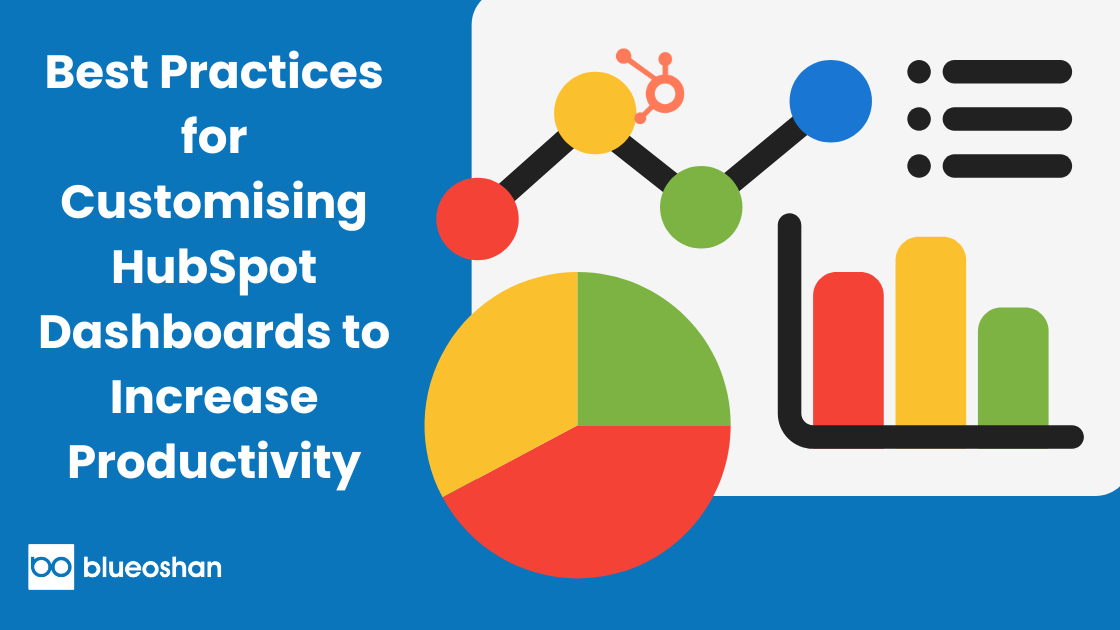-
MarTech Services
- HubSpot
- OneSignal
HubSpot
Technical Consulting
Partner with experts who understand your HubSpot systems and business needs inside out.
Revenue Operations
Drive revenue growth with tailored RevOps strategies designed for HubSpot users.
Hubspot Integration Services
Seamlessly integrate HubSpot with your existing tools to enhance operational efficiency.
Sales Enablement
Boost your sales team’s efficiency with focused HubSpot Sales Enablement solutions.
CRM Data Migration
Effortlessly migrate your CRM data to HubSpot with precision and support.
Hubspot Onboarding
Efficiently onboard clients to HubSpot, ensuring a smooth transition and rapid platform adoption.
HubSpot Administration
Maximize your HubSpot investment with expert management and optimisation tailored for HubSpot clients.
Marketing Assets Development
Develop, deploy, and manage digital assets, ensuring a fresh and engaging presence.
-
Solutions
-
Website Services
Website Development
We bring together expertise, creativity, and measurable results, making us the go-to choice for HubSpot website creation.
Website Migration
Our approach to website migration goes beyond a technical transfer; we prioritize a user-centric experience.
Website Maintenance
Optimize your online presence with effective, growth-driven websites focusing on nurturing website visitors, creating and deploying content, and tracking progress with precision.
Website Audit
Is your website performing at its peak? Our CMS Consultants are here to help you find out with our comprehensive Website Audit service.
-
Resources
-
Company
Clients
We have worked with clients from various industries across the globe, making our journey diverse and exciting.
Team
We put decades of experience where our mouth is. So what you get is market-tested and tried, not theory. We believe in plain speak, which we believe works better than jargon.
Solutions Partner
BlueOshan is not just a partner; we are among the most experienced and adept in the HubSpot ecosystem.
- Contact Us
A Step-by-Step Guide to Understanding SEO Recommendations on Hubspot
Mahesh Ranganathan
November 2, 2023

The online world is a vast and competitive space, and to make your mark, it's vital to embrace SEO best practices. These recommendations are categorized based on their impact, complexity, and the roles involved in implementing them.
Optimizing your website for search engines is critical to achieving online success. The world of Search Engine Optimization (SEO) can be complex, with numerous facets to consider. To make the journey smoother, Hubspot gives you recommendations across various categories, each designed to enhance your website's SEO and overall user experience.
Accessibility
Add Image Alt Text Attribute: Enhancing accessibility and SEO simultaneously, adding descriptive alt text to images is a must. It aids in content understanding for both search engines and users reliant on screen readers. This seemingly small step can have a significant impact. Learn more about website accessibility in our developer documentation.
Verify Blank Image Alt Text: Some images, like icons or decorative elements, don't require lengthy descriptions. In such cases, it's best to have a blank alt text attribute. This fine-tuning improves both accessibility and SEO.
Define Your Page's Language: Properly setting the 'lang' attribute in your HTML tag is crucial for screen readers to determine the language to use. Inaccurate language settings can disrupt user experiences. Learn more about using the "lang" attribute.
Remove <meta http-equiv="refresh"> Tag: Instead of using the '<meta http-equiv="refresh">' tag to trigger automatic page refresh, opt for JavaScript. This transition can significantly enhance the user experience and improve SEO.
Crawling and Indexing
Confirm Correct Pages are Hidden or Blocked: Ensure that pages intentionally hidden from search results are blocked by design, and work on those that should be indexed. An incorrect configuration can hinder the visibility of crucial content.
Configure Canonical Links: Canonical links help search engines identify the primary version of a page to display in search results. By ensuring their accuracy, you avoid issues related to duplicate content. Learn more about how canonical URLs influence SEO.
Make Pages Crawlable: Use the proper formatting for links, making them more accessible to search engine crawlers. This simple practice can help your content get noticed.
Fix Broken Pages: Broken pages disrupt the user experience and hinder SEO performance. Engage with your web development team to resolve any issues preventing proper scanning of web pages. Learn more about HTTP status codes.
Mobile Experience
Improve Clickability on Mobile: With an increasing number of users accessing websites on mobile devices, it's vital to ensure that interactive elements like buttons and links are large and well-spaced. This mobile optimization step is a critical part of enhancing user experience.
Add Viewport Tag: The viewport tag controls how your website content scales on different device types. Accurate settings are essential for creating a mobile-friendly experience, which, in turn, affects search engine rankings.
On-Page SEO
Write Clear Titles and Meta Descriptions: Your page's title and meta description are your first impression on search engines. Make them count by providing clear, concise, and descriptive content. This not only helps search engines but also entices users to click through to your site. Learn more about editing your page's title and meta description in HubSpot's content editor.
Optimize Blog Content-Length: The word count of your blog posts matters. While there's no one-size-fits-all rule, it's generally recommended to provide at least 300 words of high-quality content. Your aim should be to offer comprehensive information that addresses your audience's needs.
Performance
Use Correctly Sized Images: Large image files can slow down your website's loading time, negatively impacting user experience and SEO. Avoid this issue by resizing images before uploading them, or using vector-based formats like SVG. Learn more about how image size influences page performance.
Security
Load Pages Over a Secure Connection: Web security is a critical concern for both users and search engines. Ensure that your pages load over HTTPS. This boosts security and has been a Google ranking factor since 2014.
Load Page Resources Over a Secure Connection: Consistency in security is vital. Resources like images, CSS files, and JavaScript files should also load over HTTPS to avoid mixed content warnings and other issues.
Update External Links: External links in new browser tabs can pose security and performance challenges. Use 'rel=" noopener"' or 'rel="noreferrer"' attributes to mitigate these issues and maintain a smooth user experience.
User Experience
Fix Broken Links: Broken links not only create a poor user experience but also make it difficult for search engines to understand your website's structure. Regularly review and replace or update both internal and external broken links.
Ensure Page Resources Load: Resources like images that fail to load hinder user experience and can negatively impact search rankings. Be proactive in resolving these issues to ensure smooth website performance.
Maintain Correct Image Aspect Ratios: When you resize images in HubSpot's content editor, the original aspect ratio will be maintained automatically. To resolve an incorrect aspect ratio, check your HTML and CSS for any styling that affects width or height.
SEO is the compass that guides your online journey. Implementing these recommendations will improve your website's search engine ranking and enhance the user experience. By addressing accessibility, crawling and indexing, mobile experience, on-page SEO, performance, security, and user experience, you're covering all the critical aspects of SEO.
Website optimization is an ongoing process, and these recommendations serve as a roadmap to success. Remember, a well-optimized website is not only a favorite of search engines but, more importantly, it's appreciated by your users.
Get in touch with our experts at BlueOshan anytime here.
Mahesh Ranganathan
mahesh@blueoshan.comRelated Articles

September 16, 2024