-
MarTech Services
- HubSpot
- OneSignal
HubSpot
Technical Consulting
Partner with experts who understand your HubSpot systems and business needs inside out.
Revenue Operations
Drive revenue growth with tailored RevOps strategies designed for HubSpot users.
Hubspot Integration Services
Seamlessly integrate HubSpot with your existing tools to enhance operational efficiency.
Sales Enablement
Boost your sales team’s efficiency with focused HubSpot Sales Enablement solutions.
CRM Data Migration
Effortlessly migrate your CRM data to HubSpot with precision and support.
Hubspot Onboarding
Efficiently onboard clients to HubSpot, ensuring a smooth transition and rapid platform adoption.
HubSpot Administration
Maximize your HubSpot investment with expert management and optimisation tailored for HubSpot clients.
Marketing Assets Development
Develop, deploy, and manage digital assets, ensuring a fresh and engaging presence.
-
Solutions
-
Website Services
Website Development
We bring together expertise, creativity, and measurable results, making us the go-to choice for HubSpot website creation.
Website Migration
Our approach to website migration goes beyond a technical transfer; we prioritize a user-centric experience.
Website Maintenance
Optimize your online presence with effective, growth-driven websites focusing on nurturing website visitors, creating and deploying content, and tracking progress with precision.
Website Audit
Is your website performing at its peak? Our CMS Consultants are here to help you find out with our comprehensive Website Audit service.
-
Resources
-
Company
Clients
We have worked with clients from various industries across the globe, making our journey diverse and exciting.
Team
We put decades of experience where our mouth is. So what you get is market-tested and tried, not theory. We believe in plain speak, which we believe works better than jargon.
Solutions Partner
BlueOshan is not just a partner; we are among the most experienced and adept in the HubSpot ecosystem.
- Contact Us
Automating lead distribution in HubSpot

Venu Gopal Nair
August 29, 2023

As companies grow and spread geographically, generating leads, scoring them, and assigning them to the right teams becomes more complex. The cost of generating a lead keeps rising when conversion rates decline. Conversion is often driven by the speed of response.
N Puri raised this query in the HubSpot Community: I want to implement automation that allows me to auto-populate the sales rep property based on the region property whenever a new contact is created.
I do have a mapping file that maps every region to a sales rep, but I don't understand how to get it in my CRM. One solution I've found is to create a workflow, but since I have over a thousand regions to look at, creating a workflow would be very labour-intensive.
Are there any apps that can do that, or could Zapier help in any way if the mapping between regions and sales reps lives outside of HubSpot?
The accepted solution by Phil Vallender involved the following steps in configuring the territories the sales teams were operating in If your import contains country and/or state information, then you can immediately begin segmenting your contacts by these fields. A couple of things you can do are:
- Build views of contacts that have specific countries or states
- Build 'regional' lists that group contacts with specific countries or states
- Create a territory property and set this (manually or with a workflow if you have one) based on the country or state values
Managing lead rotation
As Kyle Jepson details in a blog post: If you have more than one salesperson at your company, chances are that you have some form of territory distribution. At the very least, you would like to make sure that your salespeople are not double-hitting some leads and ignoring others.
He suggests the following
- Define your territories
- Create your workflows
- Qualify leads and rotate
The lead rotator action can be set up in a couple of different ways. One is to choose the individual people the leads should be rotated to. But if you're using the team function in HubSpot, the more elegant solution is to have the leads rotated to the team.
The advantage of using a team is that when users are added and removed, the workflows keep up with the changes. If you manually select the people, you're rotating leads to, then the workflow needs to be updated whenever someone joins or leads the team.
Either way, when the lead is assigned, the sales reps will be notified. At this stage, it is a good idea to take an additional step and have the workflow assign a task to the rep. A notification can be forgotten, but a task remains until it has been marked complete.
Setting deal owners by country
Gary Testa outlined another related problem in the HubSpot Community: We need to create a workflow that will automatically look at the Deals' "Associated With" property (Company Record) assign Country and assign the deal to the right sales rep.
Has anyone figured out a decent workflow to do this? We can't seem to figure out how to create a list of countries in the if-then statement that will allow us to do this. Also, is there a way to create a dynamic list of assignments by country in HubSpot? If not, I'm worried maintenance is going to be brutal as we have new salespeople joining all the time.
The ‘Accepted Solution’ that came from Neal: To make a 'list' of certain options that can be easily chosen from, we could create a workflow to tag those contacts/companies/deals with a custom property value. This would be something like the workflow below, which uses a custom "Region Assignment" property and has a set list of options to choose from. This allows you to maintain your list of different country/state groupings and turn them into an easily searchable tag.
He expanded on this further: You would have to make a list like this somewhere, such as the if/then branch, or create a separate workflow that would tag the companies with whatever 'region grouping' you need. There's no way for HubSpot to dynamically understand what the groupings are, so they do have to be manually entered at some point in the process.
On the bright side, it wouldn't be required in multiple places, just make it once so that the workflow sees the divisions. Usually, I've seen users group certain states or countries into one branch so that that branch represents Nordic, Benelux, NAM, etc., and the deals are rotated around the team in charge of that region.
If each country had its rep or group of reps, then it may be better to just use a workflow per country/state - that way, the teams can maintain their workflow assignments as needed. In this case, you wouldn't use if/then branches so much as multiple workflows, each with more specific enrollment criteria.
Is this a problem you’re trying to solve?
Sometimes, it helps to get help from an external source well-versed in the finer details of working deep within HubSpot software. Blueoshan has helped to set up everything from large CRM datasets and companywide workflows to specific tweaks that internal processes are aligned to.
We have the advantage of having onboarded several companies and understanding how they can get the most out of complex HubSpot implementations. We also know how far HubSpot can go, and we’ve worked on our processes to build it quickly.
Get in touch with us anytime here
Blueoshan is a HubSpot Diamond -Tier Solutions Partner. Delivering worldwide from India


Venu Gopal Nair
Advertising and Branding Specialist, CEO - Ideascape Communications, A professional journey through the tumultuous years of advertising and communication, starting in 1984. Started out in the age of print, saw the changes with the entry of satellite TV and the momentous transition to digital. Advertising and branding today is vastly different from its practices in the 20th century and the last two decades have seen dramatic changes with smartphone domination. As a Creative Director turned CEO, making the transition personally and professionally has been a tremendous experience.
Related Articles

January 31, 2023
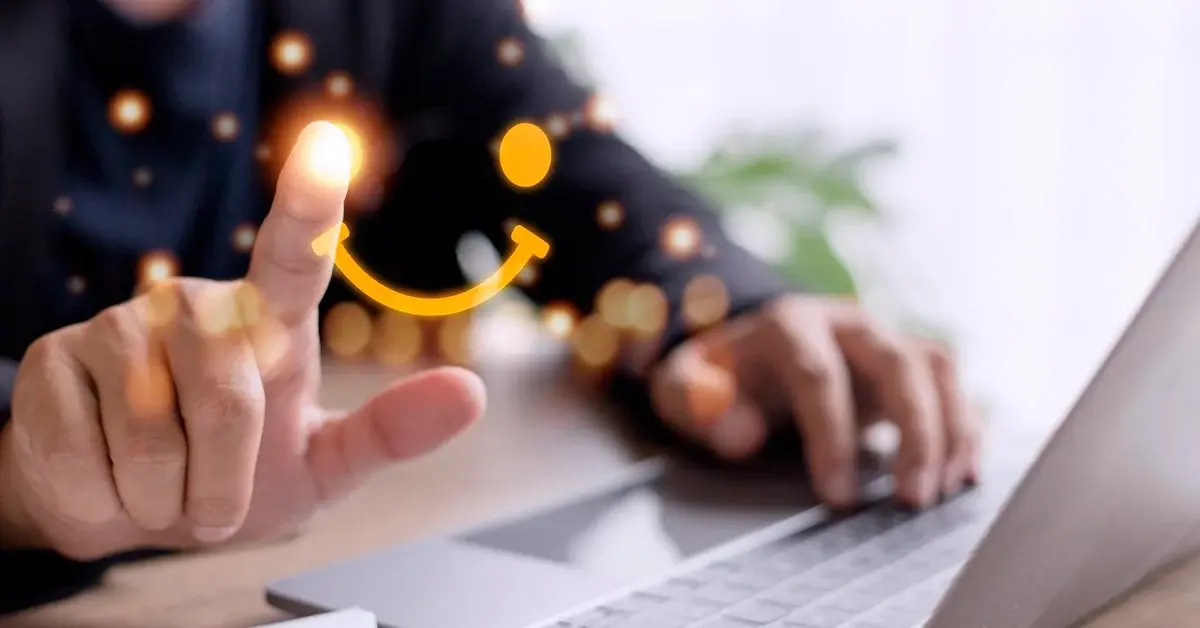
May 22, 2023

