-
MarTech Services
- HubSpot
- OneSignal
HubSpot
Technical Consulting
Partner with experts who understand your HubSpot systems and business needs inside out.
Revenue Operations
Drive revenue growth with tailored RevOps strategies designed for HubSpot users.
Hubspot Integration Services
Seamlessly integrate HubSpot with your existing tools to enhance operational efficiency.
Sales Enablement
Boost your sales team’s efficiency with focused HubSpot Sales Enablement solutions.
CRM Data Migration
Effortlessly migrate your CRM data to HubSpot with precision and support.
Hubspot Onboarding
Efficiently onboard clients to HubSpot, ensuring a smooth transition and rapid platform adoption.
HubSpot Administration
Maximize your HubSpot investment with expert management and optimisation tailored for HubSpot clients.
Marketing Assets Development
Develop, deploy, and manage digital assets, ensuring a fresh and engaging presence.
-
Solutions
-
Website Services
Website Development
We bring together expertise, creativity, and measurable results, making us the go-to choice for HubSpot website creation.
Website Migration
Our approach to website migration goes beyond a technical transfer; we prioritize a user-centric experience.
Website Maintenance
Optimize your online presence with effective, growth-driven websites focusing on nurturing website visitors, creating and deploying content, and tracking progress with precision.
Website Audit
Is your website performing at its peak? Our CMS Consultants are here to help you find out with our comprehensive Website Audit service.
-
Resources
-
Company
Clients
We have worked with clients from various industries across the globe, making our journey diverse and exciting.
Team
We put decades of experience where our mouth is. So what you get is market-tested and tried, not theory. We believe in plain speak, which we believe works better than jargon.
Solutions Partner
BlueOshan is not just a partner; we are among the most experienced and adept in the HubSpot ecosystem.
- Contact Us
Best Practices for Customizing HubSpot Dashboards for Productivity
Mahesh Ranganathan
October 4, 2024

One of the most pressing challenges for businesses is not just collecting data but making it accessible and actionable. Many organisations struggle with massive amounts of data that aren’t adequately utilised for strategic decision-making.
HubSpot’s robust CRM platform offers a treasure trove of features, with its customisable dashboards for productivity and efficiency. Tailoring these dashboards to fit the specific needs of different team roles can transform a standard data viewing setup into a dynamic tool that boosts performance and enhances decision-making across your organisation.
Understanding the Importance of Custom Dashboards
Customising dashboards in HubSpot isn’t just about personal preference; it aligns data visualisation with your company’s operational objectives. For teams to operate at peak efficiency, they need to access data relevant to their specific functions and responsibilities.
By configuring dashboards to show key metrics tailored to different roles, you eliminate unnecessary information overload and allow team members to focus on what truly matters to their success.
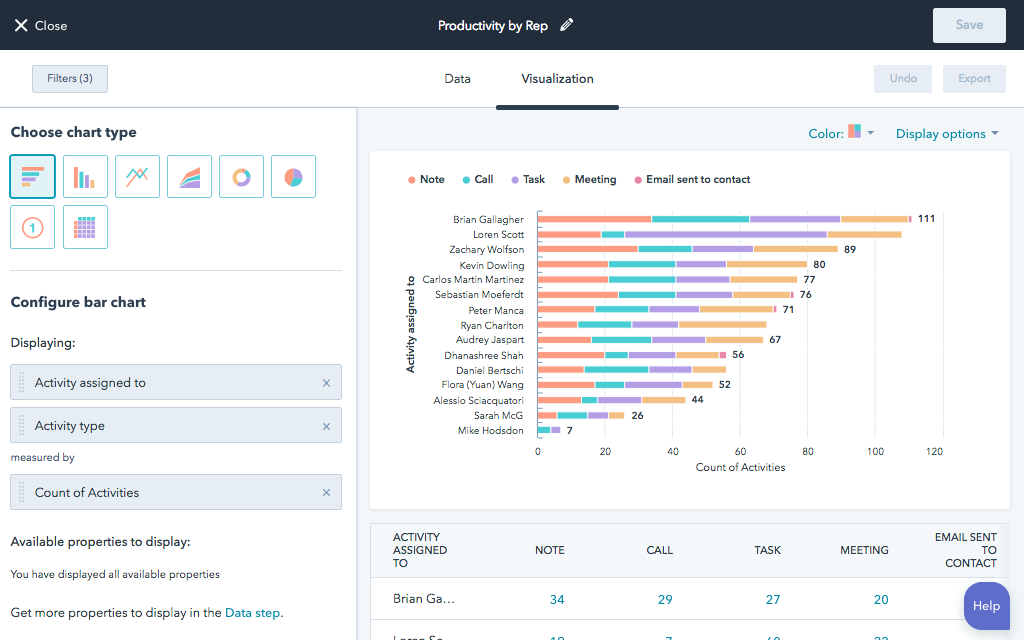
Best Practices for Dashboard Customisation:
- Identify Role-Specific Metrics:
The first step in customisation is to identify the key performance indicators that are relevant to each function within your organisation. Sales teams might need quick access to lead conversion rates and pipeline status, while marketing teams might focus on campaign performance and website traffic analytics. Understanding these needs allows you to create a more targeted and effective dashboard.
- Utilise Modular Design:
HubSpot’s dashboard allows for a modular setup where you can add and arrange dashboard widgets according to your needs. Take advantage of this by designing dashboards that can be easily modified as business needs evolve. This flexibility ensures that your team has access to most current and relevant data.
- Leverage Real-Time Data:
To make the most informed decisions, teams require access to real-time data. Set up your HubSpot dashboards to refresh data frequently or, when possible, in real time. This ensures that your team is reacting to the latest information, giving them an edge in changing market conditions.
- Promote Data Accessibility:
Ensure that dashboards are accessible to all relevant team members. HubSpot’s permissions settings can be configured to allow different access levels for various users, ensuring that sensitive data remains secure while still promoting transparency and accessibility where it is needed.
- Regularly Review and Iterate:
Review your dashboard setups regularly to ensure they remain aligned with current business objectives. Solicit feedback from users and make adjustments to optimise functionality and relevance.
HubSpot Dashboards by Department:
For Sales:
Create dashboards that focus on sales performance metrics such as deal close rates, sales cycle lengths, and activities per representative. This can help identify bottlenecks and training opportunities.
For Marketing:
Focus on lead generation and campaign performance metrics. Dashboards that highlight website traffic sources, conversion rates, and email campaign results can provide quick insights into what strategies are working.
For Customer Service:
Set up dashboards to monitor customer satisfaction scores, ticket resolution times, and agent performance metrics. This information can be crucial for maintaining high levels of customer satisfaction and loyalty.
For Management:
Management dashboards should provide a holistic view of business health. Include financial metrics, overall customer satisfaction, and summaries of sales and marketing effectiveness to offer a complete picture at a glance.
How BlueOshan Can Help
At BlueOshan, we are experts in HubSpot’s Reporting and Dashboard capabilities. We understand that each business has unique needs and challenges, and we specialise in creating customised dashboard solutions that align with your business goals.
Our dedicated team of HubSpot-certified professionals is adept at setting up these tools. We help customise your dashboards effectively by focusing on specific metrics, ensuring flexibility, and promoting data accessibility.
Mahesh Ranganathan
mahesh@blueoshan.comRelated Articles

August 23, 2024

July 10, 2024

December 8, 2023
