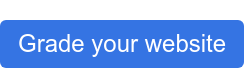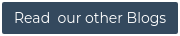-
MarTech Services
- HubSpot
- OneSignal
HubSpot
Technical Consulting
Partner with experts who understand your HubSpot systems and business needs inside out.
Revenue Operations
Drive revenue growth with tailored RevOps strategies designed for HubSpot users.
Hubspot Integration Services
Seamlessly integrate HubSpot with your existing tools to enhance operational efficiency.
Sales Enablement
Boost your sales team’s efficiency with focused HubSpot Sales Enablement solutions.
CRM Data Migration
Effortlessly migrate your CRM data to HubSpot with precision and support.
Hubspot Onboarding
Efficiently onboard clients to HubSpot, ensuring a smooth transition and rapid platform adoption.
HubSpot Administration
Maximize your HubSpot investment with expert management and optimisation tailored for HubSpot clients.
Marketing Assets Development
Develop, deploy, and manage digital assets, ensuring a fresh and engaging presence.
-
Solutions
-
Website Services
Website Development
We bring together expertise, creativity, and measurable results, making us the go-to choice for HubSpot website creation.
Website Migration
Our approach to website migration goes beyond a technical transfer; we prioritize a user-centric experience.
Website Maintenance
Optimize your online presence with effective, growth-driven websites focusing on nurturing website visitors, creating and deploying content, and tracking progress with precision.
Website Audit
Is your website performing at its peak? Our CMS Consultants are here to help you find out with our comprehensive Website Audit service.
-
Resources
-
Company
Clients
We have worked with clients from various industries across the globe, making our journey diverse and exciting.
Team
We put decades of experience where our mouth is. So what you get is market-tested and tried, not theory. We believe in plain speak, which we believe works better than jargon.
Solutions Partner
BlueOshan is not just a partner; we are among the most experienced and adept in the HubSpot ecosystem.
- Contact Us
From Drag and Drop to AI: Comparing HubSpot Content Hub and WordPress

Asphia Khan
May 21, 2021

As a marketer, creating content for your organisation demands careful selection of the marketing platform to host it. It's not just about aesthetics or ease of use; it's about finding the perfect match that aligns with your goals and vision for your content.
Understanding Your Needs:
Before exploring content creation platforms, it's essential to conduct a comprehensive evaluation of your requirements. This initial step will help you select a platform that aligns with your content creation goals and objectives.
Customisation is a crucial consideration. Reflect on the desired look and feel of your content.
Are you aiming for a sleek and professional design or a more vibrant and visually engaging layout?
Understanding your aesthetic preferences and branding requirements will help you choose a platform that offers the level of customisation needed to bring your vision to life.
Scalability is crucial, particularly as your content library expands and your audience grows. You'll want a platform that can accommodate increasing content volume and visitor traffic without compromising performance. Prioritising scalability ensures that your chosen platform can evolve alongside your content creation endeavours.
Ease of use is a fundamental aspect to evaluate, especially if you're managing content creation independently. A user-friendly interface simplifies tasks such as drafting, editing, and publishing content, allowing you to focus more on the creative process and less on technical challenges.
Integration capabilities are equally essential for seamlessly incorporating additional tools and services into your content creation workflow. Whether it's integrating with social media management platforms, email marketing software, or analytics tools, seamless compatibility with third-party services enhances the efficiency and effectiveness of your content creation process.
Feature Comparison: HubSpot Content Hub vs. WordPress
When selecting a platform for hosting your website and managing your content, several key features can significantly impact your online presence and success. In this comparison, we'll explore how HubSpot Content Hub and WordPress compare in providing these critical features.
|
Feature |
HubSpot Content Hub |
WordPress |
|
Website building Tools |
Offers a user-friendly drag-and-drop editor and a wide range of customisable templates for creating professional websites without extensive coding knowledge. |
Provides a vast ecosystem of themes and plugins, allowing users to build highly customisable websites. Its block-based editor, Gutenberg, offers modern design capabilities and flexibility in layout customisation. |
Content Management |
With its centralised content management system, HubSpot enables seamless creation, organisation, and publishing of content across multiple channels. Features like content calendars and workflow automation streamline the content management process. |
Renowned for its robust content management capabilities, serving as the foundation for millions of websites and blogs worldwide. Its intuitive dashboard and user-friendly interface simplify content creation, organisation, and publishing tasks. |
|
Personalisation Options |
HubSpot excels in personalisation with its advanced CRM integration and segmentation capabilities. Users can deliver highly targeted and personalised content based on user behaviour and demographics, enhancing the user experience. |
While WordPress provides basic personalisation options through plugins and themes, its capabilities in this area are not as advanced as HubSpot Content Hub. Achieving dynamic content personalisation may require additional plugins and manual effort. |
|
Memberships & Gated Content |
It provides tools for creating memberships and gating content for registered users. |
Requires plugins or additional functionality to implement memberships and gated content. |
|
Content Staging |
Allows users to stage and preview content changes before publishing. |
Limited native support; relies on plugins for content staging capabilities. |
|
Premium Hosting & Security |
Offers robust hosting and security features as part of its all-in-one platform. |
Requires users to choose hosting providers and manage security measures independently. |
|
Multi-language Content Creation |
Supports multi-language content creation and translation within the platform. |
Requires plugins or manual implementation for multi-language content support. |
|
A/B Testing |
Offers A/B testing functionality to optimise content performance. |
Requires plugins or third-party services for A/B testing capabilities. |
|
Forms |
Includes built-in form builder for creating and managing forms. |
Relies on plugins or external services for form creation and management. |
|
AI Tools |
Integrates AI-powered features for content optimisation, analytics, and personalisation |
Relies on third-party plugins or services for AI capabilities. |
|
Contact Attribution Reports |
Provides detailed reports on contact attribution and engagement metrics. |
Relies on plugins or third-party services for contact attribution reporting. |
|
Dynamic Personalization & Content |
Offers advanced personalisation features based on user behaviour and demographics. |
Limited native support may require plugins for dynamic personalisation. |
HubSpot Content Hub offers a comprehensive suite of features tailored for content marketing and customer engagement, with advanced personalization and AI capabilities.
On the other hand, WordPress provides a highly customizable platform for website creation, with a vast ecosystem of themes and plugins, but may require additional plugins for advanced personalization and AI functionality.
Pricing and Total Cost of Ownership
When considering HubSpot and WordPress's pricing models, it's essential to delve into the breakdown of costs and any potential hidden expenses to assess the total cost of ownership accurately.
While HubSpot's Content Hub may have a higher initial subscription cost, its all-in-one platform and comprehensive support offerings can lead to a lower total cost of ownership over time. With features like easy customisation, minimal maintenance requirements, and built-in support channels, HubSpot offers a compelling value proposition for businesses looking to optimise their website experience and drive growth.
On the other hand, WordPress's free base license may seem attractive, but the additional expenses associated with customisation, maintenance, and support can quickly add up. Businesses leveraging WordPress should carefully consider these hidden costs and factor them into their total cost of ownership calculations to make an informed decision.
|
Aspect |
HubSpot Content Hub |
WordPress |
|
Base License |
Requires a subscription fee for Content Hub Professional. |
WordPress software is free to use. |
|
Number of Pages |
Allows up to 10,000 pages on its platform. |
Unlimited pages on its platform. |
|
Onboarding |
Implementation services may incur additional costs. |
Onboarding services are typically not included. |
|
Service & Support |
Comprehensive support channels, including phone, chat, and email support. |
Direct support is not provided; it relies on community forums and support guides. |
|
Training & Educational Resources |
Access to HubSpot Academy and Community resources included. |
Support guides and community forums are available. |
|
Migration |
Migration services may be available as an add-on. |
Migration services not included. |
|
Customisation / Configuration |
Designed for easy in-house customisation and configuration. |
It may require additional support and expertise. |
|
Integrations |
Access to the HubSpot App Marketplace for integrations. |
Relies on an extensive plugin ecosystem for integrations. |
While both platforms have their strengths and weaknesses, HubSpot's Content Hub provides a robust solution for businesses seeking a seamless website experience with comprehensive support and minimal ongoing expenses.
User Experience and Support
When it comes to user experience and support, HubSpot Content Hub and WordPress offer distinct approaches tailored to their respective platforms. HubSpot Content Hub streamlines the setup process with guided wizards and templates, ensuring a smooth onboarding experience for users.
Its interface is designed for simplicity, featuring intuitive navigation and a clean layout for easy content management. Moreover, HubSpot provides comprehensive support channels, including phone, chat, and email support, as well as access to a knowledge base and community forums, ensuring users receive timely assistance at every stage.
In contrast, WordPress offers a familiar interface with straightforward setup procedures, although configuring advanced features may require more manual effort. While direct support options are limited, WordPress relies on its vast community-driven support ecosystem, with extensive documentation, forums, and user-contributed resources available to users. Overall, both platforms prioritise user experience, but HubSpot Content Hub stands out for its structured support model and tailored assistance offerings.
For businesses prioritising ease of use, comprehensive support, and advanced features like AI-driven personalisation, HubSpot Content Hub emerges as the preferred choice. However, for those seeking maximum flexibility, customization, and community-driven support, WordPress remains a highly versatile and cost-effective option.
Ultimately, the decision between HubSpot Content Hub and WordPress depends on the specific use case, budget, and preferences of the user. By carefully considering the key points of comparison and evaluating their individual needs and goals, users can make an informed decision that aligns with their unique requirements and sets them up for success in the digital landscape.
If you’re ready to choose HubSpot as your Content Management System or need assistance with implementation or a demo, contact us today to explore how we can support your requirements.