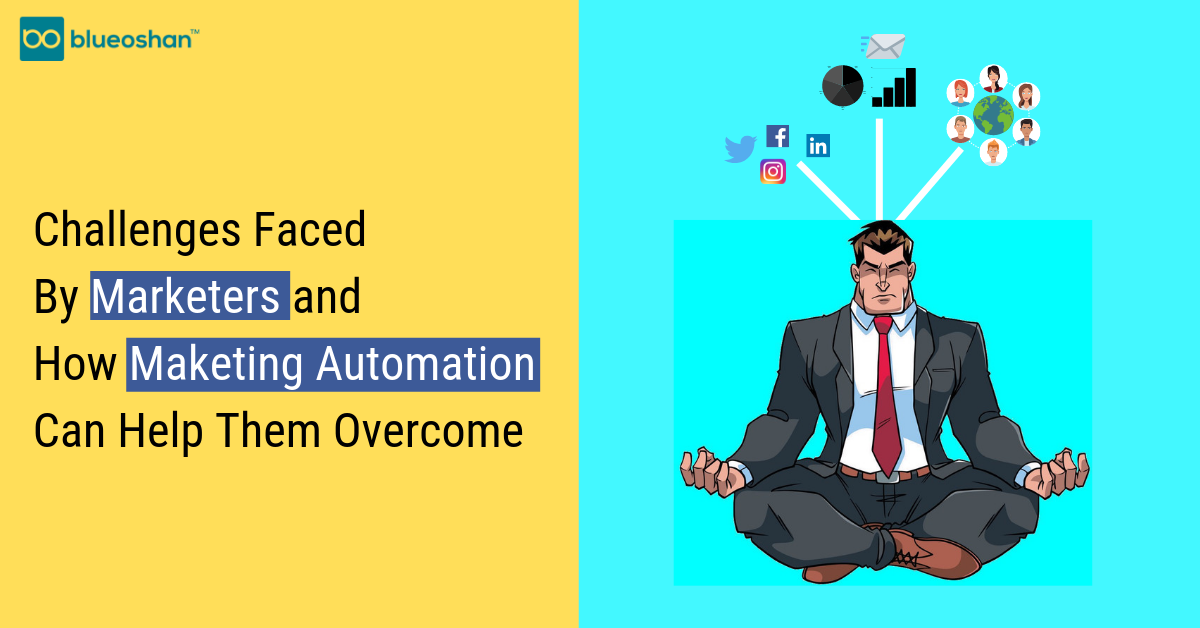-
MarTech Services
- HubSpot
- OneSignal
HubSpot
Technical Consulting
Partner with experts who understand your HubSpot systems and business needs inside out.
Revenue Operations
Drive revenue growth with tailored RevOps strategies designed for HubSpot users.
Hubspot Integration Services
Seamlessly integrate HubSpot with your existing tools to enhance operational efficiency.
Sales Enablement
Boost your sales team’s efficiency with focused HubSpot Sales Enablement solutions.
CRM Data Migration
Effortlessly migrate your CRM data to HubSpot with precision and support.
Hubspot Onboarding
Efficiently onboard clients to HubSpot, ensuring a smooth transition and rapid platform adoption.
HubSpot Administration
Maximize your HubSpot investment with expert management and optimisation tailored for HubSpot clients.
Marketing Assets Development
Develop, deploy, and manage digital assets, ensuring a fresh and engaging presence.
-
Solutions
-
Website Services
Website Development
We bring together expertise, creativity, and measurable results, making us the go-to choice for HubSpot website creation.
Website Migration
Our approach to website migration goes beyond a technical transfer; we prioritize a user-centric experience.
Website Maintenance
Optimize your online presence with effective, growth-driven websites focusing on nurturing website visitors, creating and deploying content, and tracking progress with precision.
Website Audit
Is your website performing at its peak? Our CMS Consultants are here to help you find out with our comprehensive Website Audit service.
-
Resources
-
Company
Clients
We have worked with clients from various industries across the globe, making our journey diverse and exciting.
Team
We put decades of experience where our mouth is. So what you get is market-tested and tried, not theory. We believe in plain speak, which we believe works better than jargon.
Solutions Partner
BlueOshan is not just a partner; we are among the most experienced and adept in the HubSpot ecosystem.
- Contact Us
How To Audit And Cleanup Your Workflows In HubSpot

Shantha Kumar
June 7, 2024

Accumulating marketing assets like workflows in your HubSpot tool is inevitable. Whether it's a predecessor who created workflows for lead nurturing, sales notifications, operational processes, and data cleanup or a team of marketers who have been too busy or lazy to remove outdated ones, your workflows app can quickly become cluttered. This clutter can interfere with daily efficiency and hinder productivity.
You may have even created a workflow yourself, named it poorly, and now can't recall its purpose or why it's still there. Don't worry; cleaning up workflows is a straightforward task that every marketer should perform regularly. Think of it as necessary maintenance to enhance efficiency, eliminate clutter, and concentrate on essential resources that help you work better. Here are a few ways to clean up your workflows:
1. Audit Your Workflows Regularly
Set aside time on a monthly or quarterly basis to review all your workflows. This regular audit will help you keep track of what's active, what's outdated, and what can be improved. During the audit, ask yourself:
- What is the purpose of this workflow?
- Is it still relevant to current campaigns or processes?
- Are there any redundancies or overlaps with other workflows?
2. Document Your Workflows
Ensure every workflow is well-documented. Include its purpose, the criteria it uses, and the expected outcomes. This documentation can be invaluable when auditing your workflows or when someone new joins the team. Clear documentation helps in understanding each workflow’s role and can simplify the decision-making process when determining whether to keep, modify, or delete a workflow.
3. Use Descriptive Naming Conventions
Adopt a clear and consistent naming convention for your workflows. Names should reflect the workflow's purpose and status, such as "Lead_Nurture_Q2_2024" or "Sales_Notification_Active". This practice makes it easier to identify and manage workflows at a glance.
4. Archive Old Workflows
HubSpot allows you to archive workflows that are no longer in use but that you might want to refer to later. Archiving helps reduce clutter in your main workflow view without permanently deleting potentially useful information.
5. Delete Unnecessary Workflows
If a workflow is completely outdated or redundant, don’t hesitate to delete it. Before doing so, ensure that it’s not being used in any current processes. Deleting unnecessary workflows declutters your workspace and improves system performance.
6. Consolidate Where Possible
Look for opportunities to consolidate similar workflows. If multiple workflows are serving the same or similar purposes, consider merging them into a single, more efficient workflow. This not only simplifies management but also ensures consistency in your processes.
7. Test and Optimize
Regularly test your workflows to ensure they are functioning as intended. Use HubSpot’s workflow history and performance tools to identify any issues or inefficiencies. Optimize workflows based on these insights to maintain their effectiveness and alignment with your goals.
By following these steps, you can maintain a streamlined and efficient workflow in HubSpot. Regular auditing and cleanup not only improve your overall efficiency but also ensure that your workflows are always aligned with your current marketing strategies and business objectives. Happy organizing!

Shantha Kumar
kumar@blueoshan.comKumar is a Digital Marketer with 28 years of international experience. He has specific expertise in consulting, designing and implementing technology driven, Inbound Marketing Solutions. Aside from writing our blogs, he practices yoga, loves to trek, travel, and read biographies. He is believer of traditional Indian medicines and healing methods.