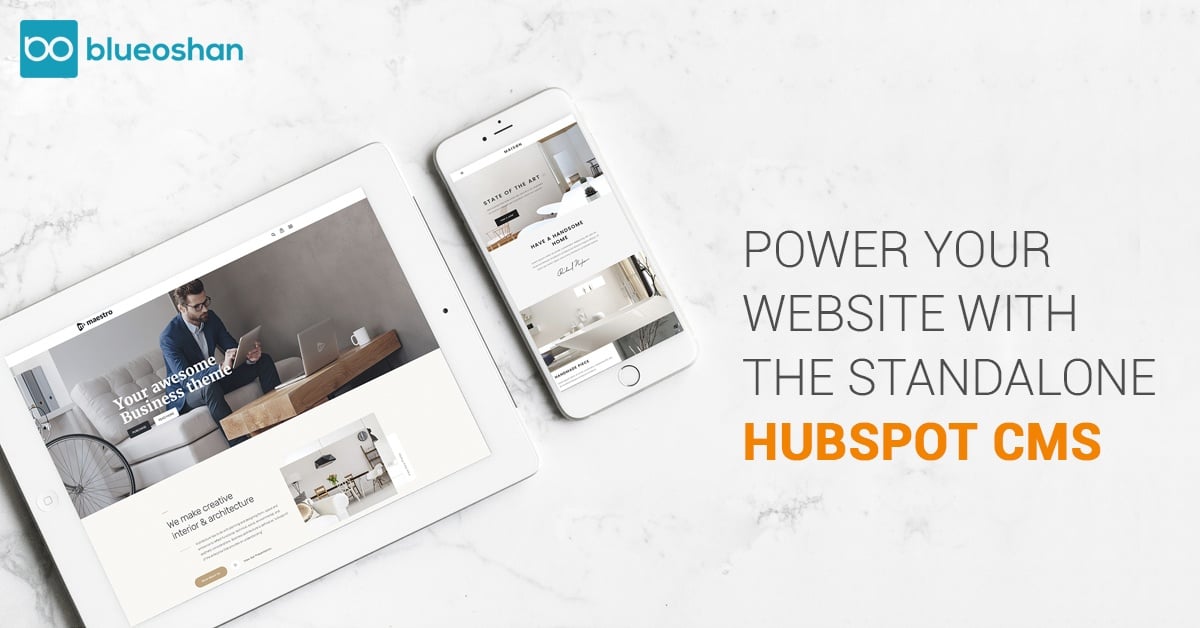-
MarTech Services
- HubSpot
- OneSignal
HubSpot
Technical Consulting
Partner with experts who understand your HubSpot systems and business needs inside out.
Revenue Operations
Drive revenue growth with tailored RevOps strategies designed for HubSpot users.
Hubspot Integration Services
Seamlessly integrate HubSpot with your existing tools to enhance operational efficiency.
Sales Enablement
Boost your sales team’s efficiency with focused HubSpot Sales Enablement solutions.
CRM Data Migration
Effortlessly migrate your CRM data to HubSpot with precision and support.
Hubspot Onboarding
Efficiently onboard clients to HubSpot, ensuring a smooth transition and rapid platform adoption.
HubSpot Administration
Maximize your HubSpot investment with expert management and optimisation tailored for HubSpot clients.
Marketing Assets Development
Develop, deploy, and manage digital assets, ensuring a fresh and engaging presence.
-
Solutions
-
Website Services
Website Development
We bring together expertise, creativity, and measurable results, making us the go-to choice for HubSpot website creation.
Website Migration
Our approach to website migration goes beyond a technical transfer; we prioritize a user-centric experience.
Website Maintenance
Optimize your online presence with effective, growth-driven websites focusing on nurturing website visitors, creating and deploying content, and tracking progress with precision.
Website Audit
Is your website performing at its peak? Our CMS Consultants are here to help you find out with our comprehensive Website Audit service.
-
Resources
-
Company
Clients
We have worked with clients from various industries across the globe, making our journey diverse and exciting.
Team
We put decades of experience where our mouth is. So what you get is market-tested and tried, not theory. We believe in plain speak, which we believe works better than jargon.
Solutions Partner
BlueOshan is not just a partner; we are among the most experienced and adept in the HubSpot ecosystem.
- Contact Us
No coding needed! Build a Website with Hubspot

Shantha Kumar
June 6, 2024

The HubSpot Website Platform is simple, easy to use, integrates your content completely into your HubSpot Marketing platform, optimizes it for search, and offers flexibility for different viewers. New features, better ways to manage KPIs and innovative ways to support teams of all sizes are constantly being updated on the platform.
The content Hub has resources that enable marketers to build interactive, personalized websites that work seamlessly with popular business apps like Slack, Zapier, and Salesforce. HubSpot supports the development of an integrated inbound marketing website, and its design framework supports the mobile-responsive design and even assists with a user-friendly on-page SEO checker.
Key features in the HubSpot Website Platform

-
Page Builder
- A page builder must create a beautiful website supporting those incredible designs. Although HubSpot offers a variety of out-of-the-box modules and templates from its marketplace, you or a digital agency like BlueOshan can really brighten up your website! You can also customize a template and module kit tailored to your website. You know how important it is to have a mobile-optimized website if you are one of the increasing number of users accessing content on a mobile device. HubSpot Website Platform supports fully native models for web optimisation.
-
Landing Pages, CTAs, Forms and CRM
- Your website's objective is to be your company’s 24/7 sales representative. A conversion strategy involving CTA buttons, landing pages with forms and an integrated CRM that gathers the data you need to make the best decisions is needed to turn these visitors into leads. HubSpot supports CTA buttons with tracking, landing pages that do not distract your visitors from converting, and forms that integrate seamlessly with your chosen CRM or reside inside the native HubSpot analytics dashboard.
-
SEO and Social Media
- The HubSpot Website Platform offers SEO tools to help marketers boost their website's search results. The web page editing interface provides an Optimize' menu that determines the correct length of page titles and Meta descriptions, evaluates keyword optimization, and grades overall SEO performance while offering suggestions for improvements. Along with strong SEO features, having social media tools that expand your content reach on platforms like Facebook, Twitter, LinkedIn and Instagram.
-
Powerful Analytics
- Data is gold for marketers, as it empowers us to make smarter, more efficient decisions and recognize marketing strategy vulnerabilities. With HubSpot, all the data you might dream of is collected and assembled within the HubSpot dashboard into useful, neat reports. With CTA link tracking, you can see where your visitors come from, what pages they are visiting, what CTA they are clicking on and what elements on your website turn visitors into leads.
How to build a Website with HubSpot
Credits: HubSpot
The creation of a website with HubSpot is simple and intuitive. Let's look at how the HubSpot CMS Platform helps you build a website.
1. Create a home page
Within your HubSpot portal, click “Marketing” on the dashboard at the top of your screen. Then, click “website” and click "landing pages". After that, click the orange “Create landing page” button and name your page.
2. Select a template
You’ll be taken to this “Select a template” page. Scroll through your options, search page templates, or check out the Marketplace. When you’ve found a template you like, select it.
3. Edit the modules
This is your landing page. You can scroll over text boxes, images, or other modules to edit them. In the picture below, I scrolled over the “See The World” Banner Text, and when I clicked it, it allowed me to edit that text.
You can also click the “Edit modules” tool on the left side of your screen and edit from there. You can add text, images, sections, forms, and more from the “Edit modules” section.
4. Create other pages on your website
When you’re happy with your landing page and want to move on, go back to your dashboard and click “Marketing” at the top of your screen, and then “Website” and "landing pages". Here, select "Website pages" and click the orange “Create website page” button and name your page, just like your landing page. Then, you’ll be taken through a similar process of choosing a template and adding content. If you want a more in-depth tutorial, check out a quick tour of website pages.
5. Incorporate social media accounts
If you want to incorporate your social media accounts, click “Marketing” and "Social" on your dashboard. You can monitor all your social media accounts and publish tweets, Facebook statuses and comments, LinkedIn posts, Instagram pictures, and other content straight from your HubSpot dashboard.
6. View analytics
If you want to check out your site analytics, go to “Reports” and then “Analytics Tools”. You’ll need to install the tracking code, which is easy to do within the HubSpot platform by clicking the orange “Install the tracking code” button. If you’re still unsure, check out how to install the HubSpot tracking code.
7. Add blogs to your site
If you want to write blog posts, go to “Marketing” > “Website”>"Blog" on your dashboard to create, publish, and monitor your website’s blog posts.
Once you've gone through this list above and feel like you are close to a website launch, read this blog post for a detailed list of things to check before you go live.
If you want to unlock the full potential of inbound marketing and not work with other upstream technical stuff, then HubSpot CMS, built to scale, is the right choice. It makes life extremely easy at first because you have instant access to powerful features that are usually considered' advanced,' then as your business grows and your inbound tactics expand, your website is ready to deliver Smart Content, run A / B tests, and manage any other tasks you have in mind.
Subscribe to the BlueOshan blog for more news and content on the innovations in digital marketing!

Shantha Kumar
kumar@blueoshan.comKumar is a Digital Marketer with 28 years of international experience. He has specific expertise in consulting, designing and implementing technology driven, Inbound Marketing Solutions. Aside from writing our blogs, he practices yoga, loves to trek, travel, and read biographies. He is believer of traditional Indian medicines and healing methods.