-
MarTech Services
- HubSpot
- OneSignal
HubSpot
Technical Consulting
Partner with experts who understand your HubSpot systems and business needs inside out.
Revenue Operations
Drive revenue growth with tailored RevOps strategies designed for HubSpot users.
Hubspot Integration Services
Seamlessly integrate HubSpot with your existing tools to enhance operational efficiency.
Sales Enablement
Boost your sales team’s efficiency with focused HubSpot Sales Enablement solutions.
CRM Data Migration
Effortlessly migrate your CRM data to HubSpot with precision and support.
Hubspot Onboarding
Efficiently onboard clients to HubSpot, ensuring a smooth transition and rapid platform adoption.
HubSpot Administration
Maximize your HubSpot investment with expert management and optimisation tailored for HubSpot clients.
Marketing Assets Development
Develop, deploy, and manage digital assets, ensuring a fresh and engaging presence.
-
Solutions
-
Website Services
Website Development
We bring together expertise, creativity, and measurable results, making us the go-to choice for HubSpot website creation.
Website Migration
Our approach to website migration goes beyond a technical transfer; we prioritize a user-centric experience.
Website Maintenance
Optimize your online presence with effective, growth-driven websites focusing on nurturing website visitors, creating and deploying content, and tracking progress with precision.
Website Audit
Is your website performing at its peak? Our CMS Consultants are here to help you find out with our comprehensive Website Audit service.
-
Resources
-
Company
Clients
We have worked with clients from various industries across the globe, making our journey diverse and exciting.
Team
We put decades of experience where our mouth is. So what you get is market-tested and tried, not theory. We believe in plain speak, which we believe works better than jargon.
Solutions Partner
BlueOshan is not just a partner; we are among the most experienced and adept in the HubSpot ecosystem.
- Contact Us
How HubSpot works as a sales productivity system

Venu Gopal Nair
June 1, 2022
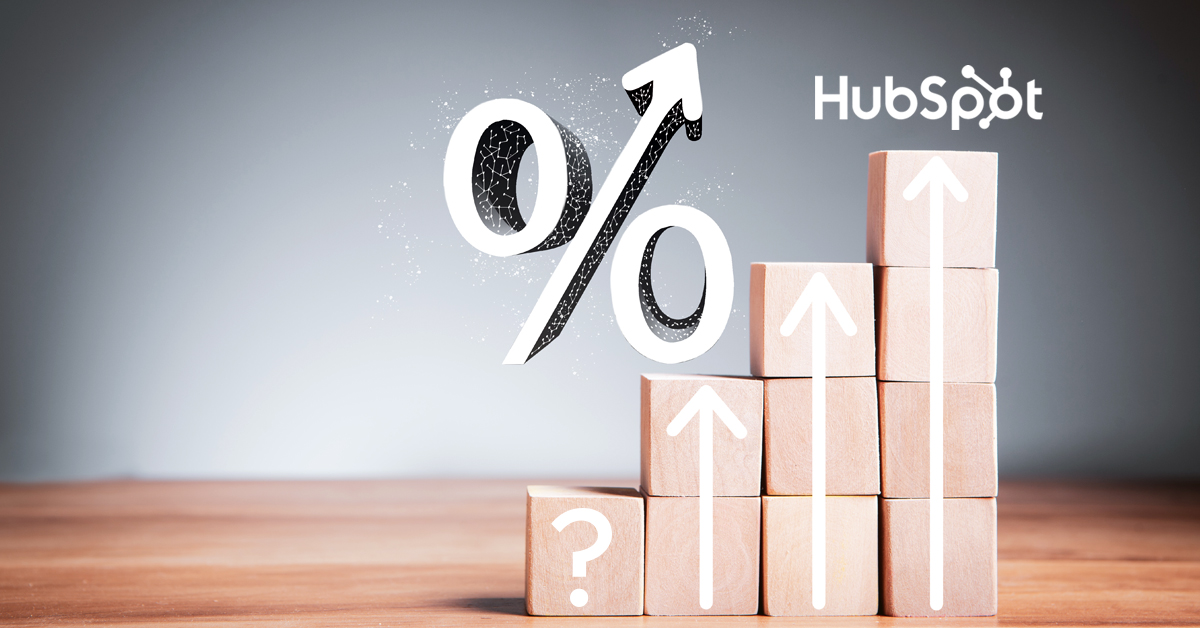
Experienced sales people have devised their own ways of managing leads, customer contacts, reminders and to-do lists. The problem is that most of these are separate. The customer details could be on an Excel spreadsheet, the emails are in the email client, and the reminders and to-do lists in separate apps. Now, if all of this could be brought together in one system - how much more productive the day would become for salespeople? That’s what HubSpot achieves, and it makes it easy for sales professionals to be on top of their game.
The problem is not the tools you are using but the connections between them. Which in most cases don’t exist because they are separate programs. Basic CRM systems provide a view of the customer’s contact details, but it means having to juggle all of these during the day. View the to-do list and reminders, go over to the CRM and find out what you needed to get back to customers on, open up the email program and send a response or pick up the phone and call. Now, there’s no record of either the email or the details of the phone call in the CRM unless it is entered later.
Why using separate programs increases work
Switching back and forth between each of the programs wastes time that could be productively used, not to speak of the work involved in trying to sequence them.
The more sales teams work with multiple programs to get things done, the more effort and repetition that results, with lowered productivity
It is difficult to consistently look through email conversations or even put them into separate folders, label them, set up filters, and try to find what is important from the threads. And if this has to be done for several clients, productivity dips throughout the working day.
Even if you separate emails by company and you have to communicate with several people, the threads get mixed up. So, the relationships stay within the email program and the memory of the salesperson.
It’s easy to connect email to HubSpot. When you send out emails, they are recorded in HubSpot Sales Hub and categorised by company contact in chronological order. That makes it immensely easy to retrieve information, stay clued into client conversations, and keep them current.
The records can also be organised in different ways. You can create tasks and work through them in an automated way. You can set reminders and other automation to do a lot of work for you where you don’t need to worry about missing out on any deadlines. It enables you to free up time to talk to customers where conversions and deals happen.
Sales leads are always at different stages – from start to closure
The pitch to a customer the first time around and in later stages is different. It helps to know history as well as what customers are specifically wrestling with. If you can bring up things you discussed in a previous conversation, it builds trust faster than having to pick up new threads and move them forward.
By all means, use automation to cut down repetitive work. However, reviewing what needs to be automated helps get better results.
At a global company, the leads come from different time zones, where the workday and the best time to get in touch change. This information helps you plan your day to reach the optimum number of people and the stages they are in to start conversations.
Today’s remote working teams and distances have thrown up challenges, so systems have to keep pace and enable efficiency in these diverse scenarios.
Having access to what was discussed previously, along with the task and to-do lists, helps me prioritize what’s most important instead of only focusing on the ones that are at the top of my mind.
One of the continuing problems for sales teams is how to stay in touch with clients while the consideration phase is in progress so that they don’t fall off the radar. The trick is to set up a sequence of emails that go out every week or a couple of weeks with a small bit of interesting information added to the template.
No matter how large this group gets, automation helps people stay in touch without being intrusive.
Use email sequences to automate tasks.
While email sequences are fine in the normal course of conducting business, they should not feel automated to the person receiving them!
HubSpot lets you convert email sequences to tasks so that you can intervene personally in the sequence and reference a call you had made in the interim, send off some product information the customer wants to be updated, and so on.
It acts as a review of the email sequence, giving greater control to sales teams to put in that personal bit. Apart from that, if the client has already converted, the sequence needs to be terminated so that they don’t get emails that continue to ask them to consider a purchase.
The trick with automation is to use it with precise planning so that it yields the best results and cuts down when. When applied mindlessly, it can have the exact opposite effect.
HubSpot helps reduce or remove the most repetitive parts of a sales team's work that get in the way of cultivating client relationships and building them better. When customers open up about the problems they are having at work, it is a sure sign that the relationship is moving in the right direction.
At Blueoshan, we’re happy to work with sales teams to onboard and set up these workflows and sequences so that they can be much more productive while reducing work pressure and daily tasks. Talk to our consultants, and they will be happy to help.

Venu Gopal Nair
Advertising and Branding Specialist, CEO - Ideascape Communications, A professional journey through the tumultuous years of advertising and communication, starting in 1984. Started out in the age of print, saw the changes with the entry of satellite TV and the momentous transition to digital. Advertising and branding today is vastly different from its practices in the 20th century and the last two decades have seen dramatic changes with smartphone domination. As a Creative Director turned CEO, making the transition personally and professionally has been a tremendous experience.
Related Articles

February 16, 2023

May 25, 2022


